i bought an xbox about a month ago and hooked it up to my 48 in projection tv. it was working ok but then it started to go to black and white. so i took it back and got a new one
now, the new one is kinda flickering between b+w and color, so i bought a s-video hook up for it. it worked fine for the first 5 mins. but then it started flickering again.
does anyone know what is going on?
please help me




 Reply With Quote
Reply With Quote



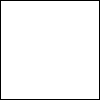
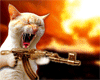



Bookmarks