this dude at TXB said that this will fix the dirty disk error if anyone has been having a problem hope this works for ya . . . .
afox1999 said
Last night I inserted Hunter the Reckoning into my Xbox. It took SEVERAL minutes to get past the first screen (the one with Dolby Digital at the top and Coma at the bottom). Then the intro videos for the companies that made the game played. Then the intro for the game played. Then I clicked start a new game (or whatever). Then the story cut scene played, and I selected a character, then the game started to load. At this point, EVERY TIME it would get about 75% finished loading it would give me the Infamous Dirty Disc Error. This was a brand new disc, but I cleaned it ANYWAY (giving the error message the benefit of the doubt). I re-inserted the disc and got the EXACT SAME RESULTS 8 times in a row. Even when I completely turned the Xbox off.
Here's what I found out!!!
There was a Hunter the Reckoning save file on my HD. It had 0 saves and was using 10 blocks. I though "this is weird since I never played it before". In fact the ONLY THING I had EVER done with HtR is watch a demo on the OXM Demo Disc #8.....AAHAAAAA!!!
I ALSO notice that there was an OXM save file on my HD that had 0 saves and 10 blocks. I deleted BOTH the OXM save file AND the HtR save file. Then I re-inserted the HtR disc. It worked FLAWLESSLY!!!
Bottom line, if you have trouble with a game giving you the dirty disc error and you KNOW it's not the disc AND you have used the OXM Demo Discs. Delete the OXM save file and any EMPTY save files for the game you are loading (such as a file with 0 saves and using 10 blocks). That should get rid of the problem.
THIS WORKS!!! After I discovered this I called several of my friends who were having similar problem with various other games and when they tried it their problems went away INSTANTLY!!!
Hey Mike Salmon and TupacShakur, what was that about the demo disc NOT POSSIBLY being able to affect your Xbox performance? And don't EVER call me a PS2 or GameCube Fanboy again (I don't own EITHER). Would a Fanboy take the time to stick it out and find a solution to a problem like this even when the company distributing the disc refuses to acknowledge that a problem even exists?
To all you other Xbox fans, like myself, that love the system but were getting frustrated with the Demo Disc problems (you are NOT crazy, it DOES exist) I hope this helps.
As glad as I am that I was able to find a solution for this ANNOYING problem I don't expect any acknowledgement from OXM that the problem even existed. And I CERTAINLY don't expect a job offer, or a free subscription or anything like that (although a free subscription WOULD BE A NICE GESTURE *cough* Mike *cough*). But I'd be willing to bet that their customer support starts telling people to use this "trick" to fix the error!





 Reply With Quote
Reply With Quote





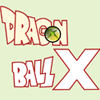


Bookmarks