Best Regards,
Cannibal Corpse
______________________________
The above message has been sent to you via the following System:
Pentium®4 2.4B GHz
Abit IT7-MAX2
Mushkin DDR 2700 [1GB Total]
ATi RADEON™ 9800 Pro
Maxtor 120GB 7200RPM (8MB Cache) HDDs (X2 - 240GB Total)
Sound Blaster Audigy2 Platinum
Antec Preformance Series 430W Case
Plextor UltraPlex [Reader - SCSI] - PlexWriter [Writer - SCSI]
Adaptec AHA-2940UW SCSI Host Adapter
Pioneer 105 DVD-R/W [IDE]
ViewSonic P220fb Professional Monitor [Primary] - PT810 [Secondary]
Microsoft® Windows XP® Professional OS





 Reply With Quote
Reply With Quote

 AAAAH!!
AAAAH!!





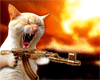








Bookmarks