What's up everyone,
Well it's that time of the year again when I have finally saved up enough money to blow it out on some nifty electronics gaget-thingamajigy. This year I've decided to buy a new TV to enhance my Xbox Xperience. With new games supporting higher definition TV's, widescreen, and God knows what else, I'd like your input on what kind of TV I should purchase. Price isn't an issue (as of right now), and I really don't know what is suitable for a great gaming experience.
I'm also planning on buying a surround sound system, too...but like the TV, I don't know what's good, bad, and ugly. I know my fellow xbox addicts can help a brotha out, so please post some suggestions and maybe I'll post some pics of the new setup when I have the chance. Thanx alot!





 Reply With Quote
Reply With Quote



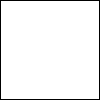





Bookmarks