Hello, new to the board, long time comer to the site.
I bought XBOX, DOA3, DVD Remote, and a few DVD's a couple days ago, and whenever I play a DVD, you can see the brightness fading lighter and darker... notmuch, but enough to annoy and distract you.... is there something wrong with the settings in my XBOX?....thanks





 Reply With Quote
Reply With Quote
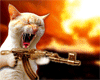





Bookmarks