i desparately want to connect my x box in the basement to the one upstairs. i don't want it connected to the internet, just to one another so i can play halo or counter strike with my friends on separate tv's. i bought an expensive router with lots of cable, but i have no idea what i'm doing. i thought i would be able to just use a 4-port hub... can i use the much less expensive hub and get my money back? anyway, can anyone who knows about this or has been to a halo or any other LAN party please help...




 Reply With Quote
Reply With Quote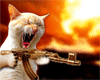


Bookmarks