Can Someone help me!!! I Have My Xbox Hooked up to my Brand New HP 540 Media Center PC's Composite imputs in the front , but thers like a 2 second delay when i play cs or any game, i was wondering since i try to play it on Win Media Center (as the tv tuner) if theres a program to allow no delay and help out~! Ive wanted this pc for along time and now i got it and it wont work right with my xbox! Please HELP!




 Reply With Quote
Reply With Quote


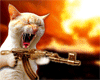

Bookmarks