NEWS - Thursday, November 21, 2013
Xbox One Party System, Party Scout Explained! Party On, dudes!
From Xbox Live’s Larry Hryb (Major Nelson):
I’ve seen a few questions about how the Party System will work on Xbox One. I had Steve Dolan, whose team works on the Party System (and more), write up the below guest blog post about how parties work and how they are better on Xbox One.
* * *
Hi, my name is Steve Dolan and I’m the program manager responsible for the multiplayer and achievements experience on Xbox One. Like most of you, I’m stoked about the new wave of online titles coming in the next year. Here is how we’re going to make it easy to party up and play these great games on Xbox One.
Always a Party
When playing online games on Xbox One you’re part of an Xbox Live party. When you go to your friends list you’ll see your party right there at the front that shows the game your party is playing. You’ll also see all your friends’ parties, making it quick and easy to see who is playing online and who to join. Of course, just like Xbox 360, you’ll be able to set if your party is joinable or if it’s invite only.
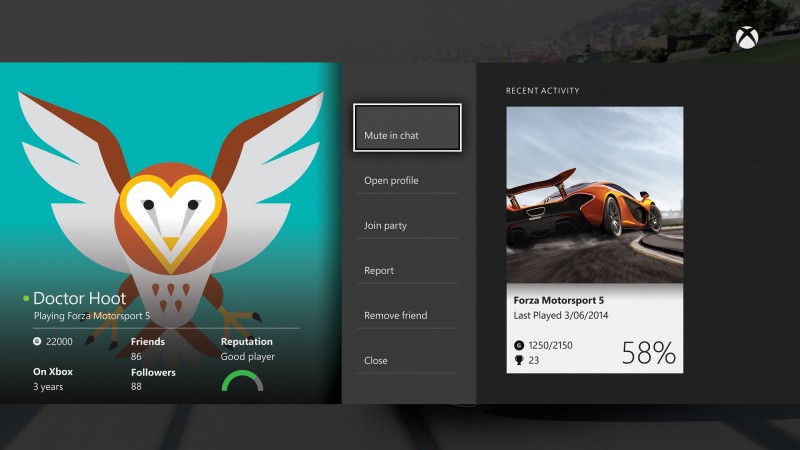
Joining a Game
If you see the perfect match and the party is open, you can simply join if there is room for more players in the match, and the game thinks you’re a good fit using Smart Match (in terms of skill , playing style, etc.) you’ll be offered a slot automatically. If the game is full, you can check out other games, TV and apps while you wait for the game to open up – go work on your “Killer Instinct” moves, watch your friends’ Upload videos or check out your favorite Twitch personality while you wait for a slot to free up. When more players can be added, you’ll receive a notification and have a limited amount of time to accept. Just say “Xbox, join” or use your controller to accept the match.

Parties, Smart Match and the Party Scout
Two of my favorite features are parties and Smart Match. Now, when you combine these features together you get a new super power we call Party Scout. Imagine you’re watching Netflix and your friend sends you a party invite. You accept and start chatting about what you want to play. Your friend tells you about a new “Forza Motorsport 5” challenge that involves playing online matches. You both decide that sounds like fun and that s/he will set up the online party. They launch “Forza Motorsport 5,” find the right playlist for the challenge and kick off matchmaking. You can keep rolling in Netflix while matchmaking runs, additional players are found and all the networking tests are performed. Only when your match is ready will you get the “match found” notification. You can then accept the match and launch right into your online game.
Snap Your Party
Of course, we want to make it simple and easy to manage your party, invite more people and see who is in party chat all without having your game go off-screen. Sounds like a perfect time to use the Snap app. When you want to, the Party app can be snapped along the right side of the screen while you play or, if you want your full screen, you can dismiss it and have it run in the background.

Time to Party Up
There you have it. On Xbox One, online gameplay is always a party, anyone can set up as a Party Scout and when your match is ready you’ll be notified so you can easily jump into a game. If you want to join your friends in a game, you can join their party.
I’ve been working at Xbox in one way or another since 2002. As always, I’m humbled by all the dedicated, talented and frankly amazing people that create the hardware and games for you, the fans. Even more so, I’m floored by your passion and drive to push us to deliver delightful experiences.
Thanks and see you on Xbox Live!
Source: http://www.majornelson.com

