Ok I’m all hooked up on broadband; I have a linksys wireless 4 switch port router hub, which also excepts cat 5 wire, now I have this all configured to run my desk top and two laptops which are wireless the desktop is my base. The question is, what will happen when I hook up my xbox will the router need to be reconfigured? Or do I just download gamespy load it, hook up xbox and play halo? Please untangle this web.





 Reply With Quote
Reply With Quote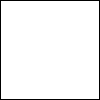





Bookmarks