k..i gave in to logic..and just bought a non hdtv 52" from my friend...he gave me a good deal and i figured it was "enuff"for the time being....but anyways i was wondering...since my new tv is just a reg 3 line comb filter ...do i just use the standard issue cables? or is their other cables availble for better picture? if so...what brand, how much, and are they worth it?
thanx in advance everyone.





 Reply With Quote
Reply With Quote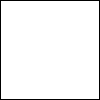


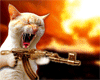



 like these guys that go out of their way to help other members out. thanx for the time, effort and input fellas...ya'll some class acts!
like these guys that go out of their way to help other members out. thanx for the time, effort and input fellas...ya'll some class acts!

Bookmarks