I've been thinking about getting one lately, and I know a good portion of XBA members have HDTVs. What exactly is the difference between a "low-end" model and a "high-end" one? Are there any specific features or specifications that I should look for when going to purchase one? Thanks in advance!





 Reply With Quote
Reply With Quote
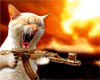


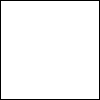

Bookmarks