I been running my Xbox on my 52 in HDTV as is. No adapter or anything. Whats the best adapter out there for HDTV for Xbox as far as picture quality goes? I seen a couple Xbox AC adapters I believe they are called, and Mad Catz, and just dunno how much a difference any of those adapters make on a HDTV?




 Reply With Quote
Reply With Quote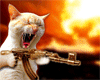






Bookmarks