High Definition support, or lack there of, is something that no other site has really been tracking until now. We here at Xboxaddict have updated the game database to show what each game supports or doesn't support in terms of HD resolutions including widescreen (16x9) support.
For each game profile you will notice these new images in the game information section:
This shows that the game supports widescreen, or 16x9 aspect ratio.
This shows which HD resolutions the game supports. In this case it would be all of them.
If you spot any errors, or know of a game that supports an HD resolution or supports widescreen, please email us and we'll make the proper updates.



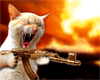



 Reply With Quote
Reply With Quote
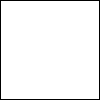








Bookmarks