i found this on ebay..someone posted it as an item...i havent tested it but it may work...
Here it is: First, turn power on and make sure there is no game cd in your system. On the screen you will see 3 options, by using your controller, highlight the settings option. Hit the A button on your controller. Second, you will see 6 more options, using your controller again, highlight the audio option and press A on your controller. Third and lastly, your XBOX will probably be set on stereo, change this option to mono by using your controller highlighting the mono option. Then press the A button on your controller. Press the B button on your controller twice to get back to the main option page. Your done. Place your favorite game disc in and play. Because Microsoft used 4 low end hard drive makers to make there hard drives, after time the stereo circuit resistors shorts the main hard drive that basically prevents the hard drive to read disc's. This will close the circuit and will allow you to play games again. I hope this was your problem, and you can have fun again with your Xbox. Thank you and have a safe and Happy Holiday.




 Reply With Quote
Reply With Quote











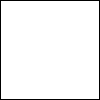




Bookmarks