I reciently found out you can put your MP3's on your xbox via CD-RW's. I decided I would try it out so I bought myself some CD-RWs, converted my MP3s with WMP, and burned them to a CD. To my dismay, I get the same "Xbox does not recognise this disk" error I get with CD-R's. Can anyone tell me is there anything special I have to do to get them to work, or is there a specific brand I need? BTW I got TDK CD-RW's if that makes any difference




 Reply With Quote
Reply With Quote


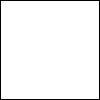







Bookmarks